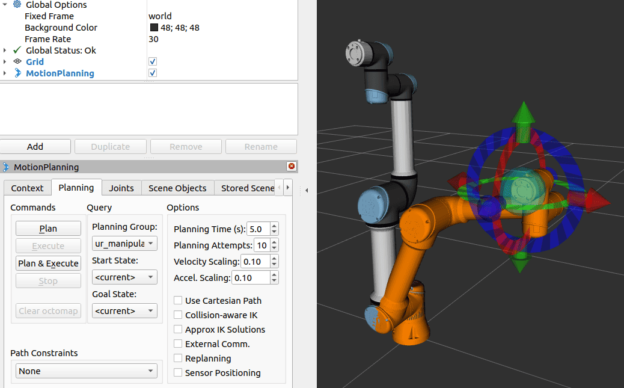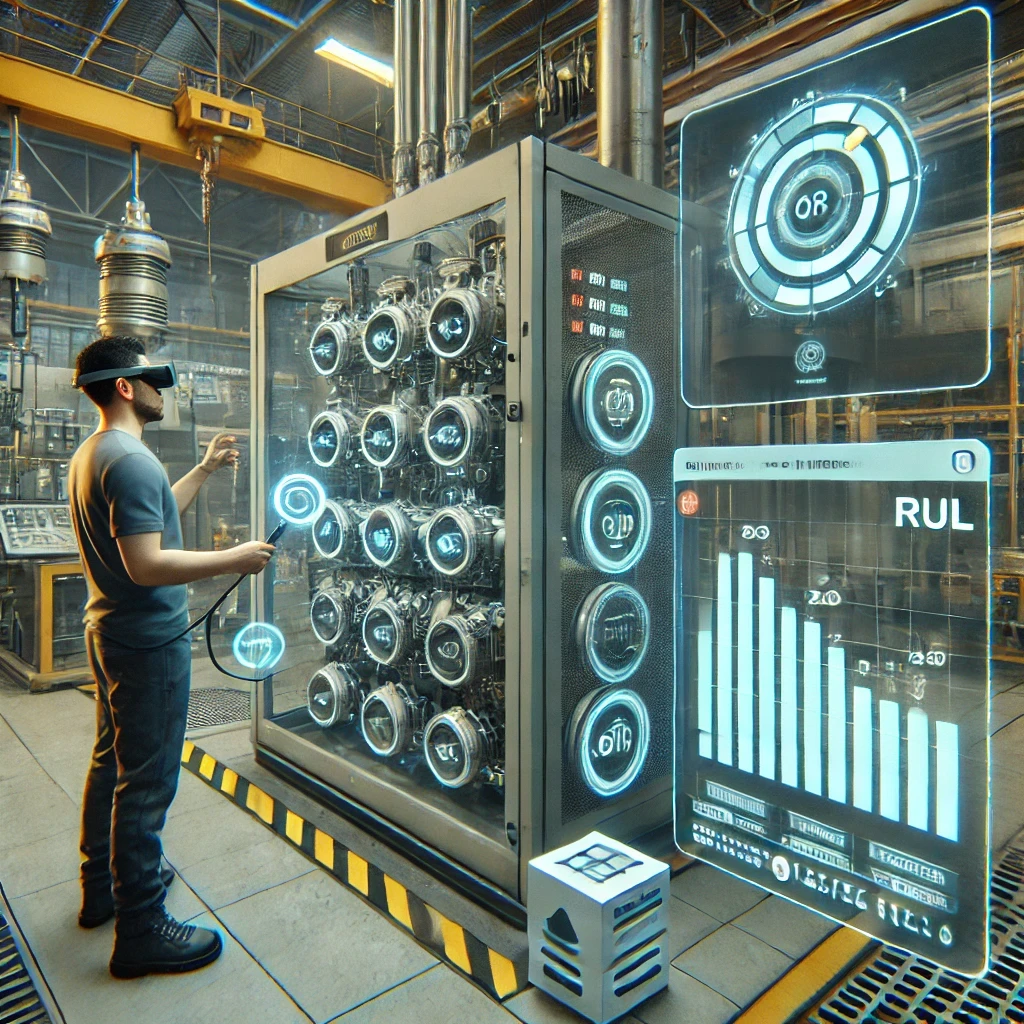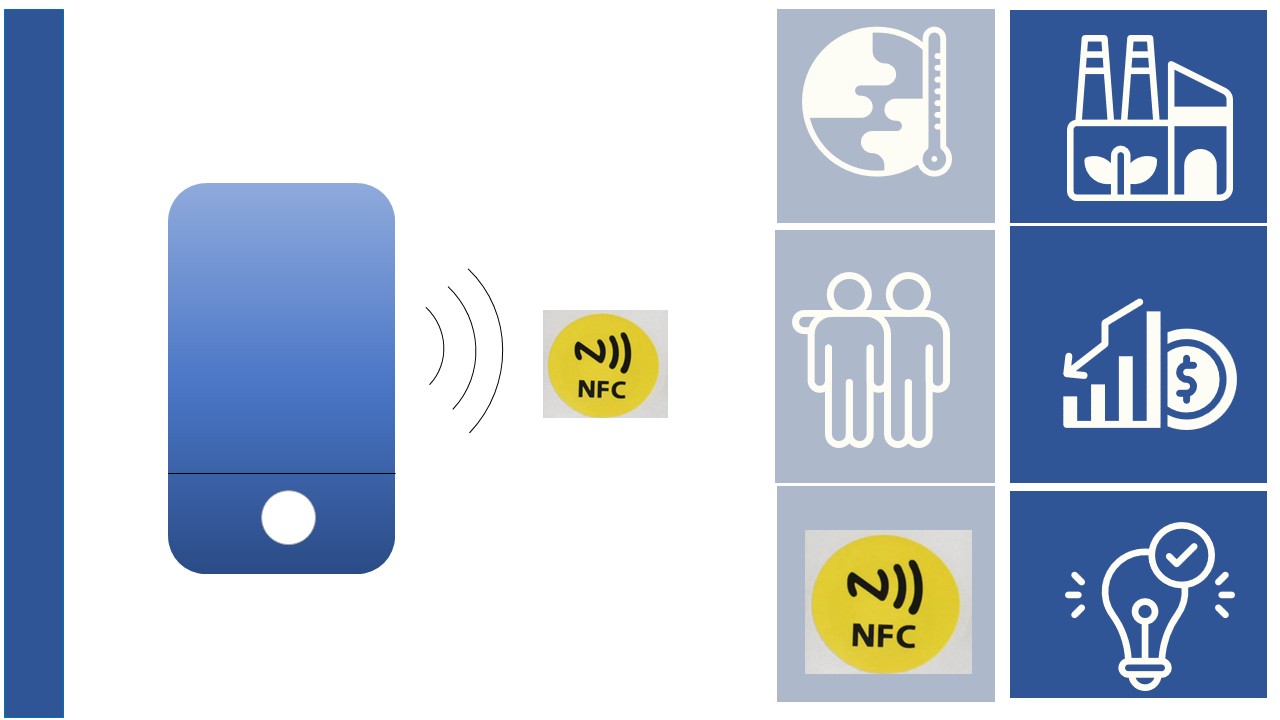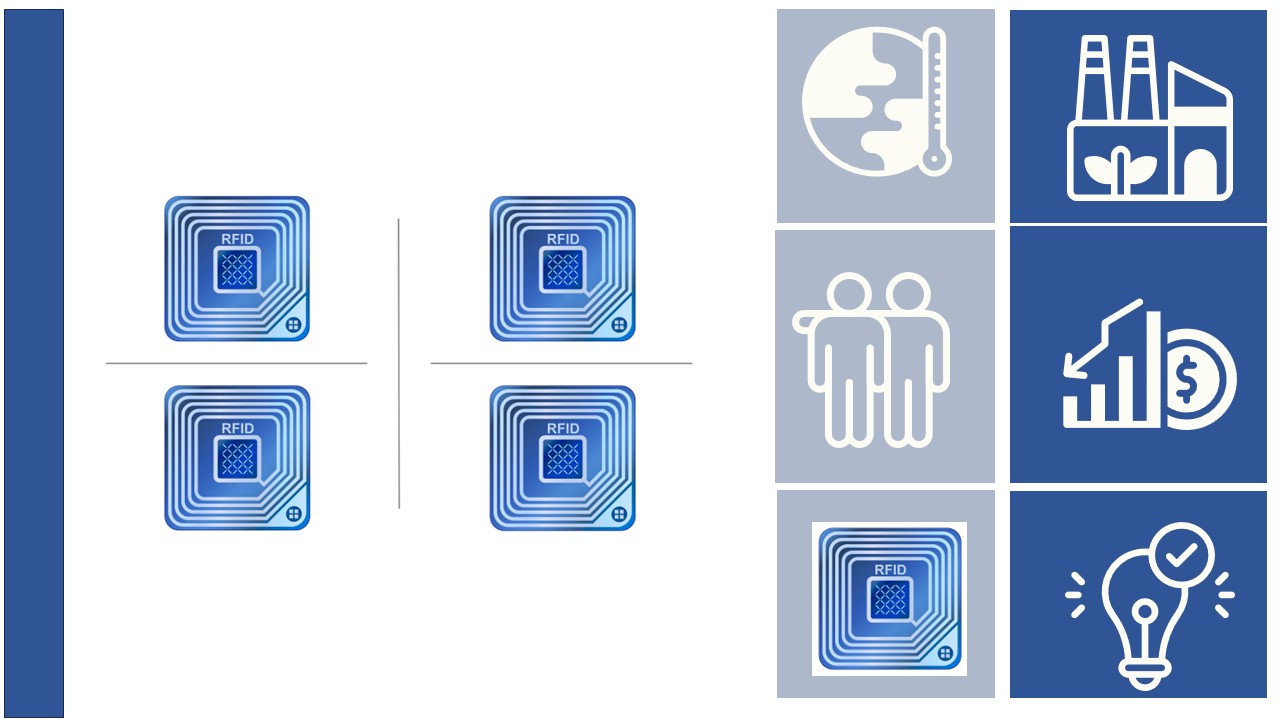Type of course:
Digital learning, Path
Language:
EN
Duration:
35 minutes
Workload:
6 hours
Proficiency:
Beginner
Target:
Professionals, Students
In this learning path, we will set up the ROS 2 system for controlling and programming Universal Robots (UR) collaborative robots. We provide step-by-step instructions for installing ROS 2, MoveIt 2, and the Universal Robots ROS 2 Driver on Ubuntu 22.04. Every learning milestone is validated with relevant simulation tools; thus, the learning path can be completed without having access to a physical UR robot.
The learning path discusses and makes use of the following topics
ROS versions and distributions
ROS environment and workspaces
Installing ROS 2 on Ubuntu 22.04 Sourcing ROS workspaces Running ROS 2 nodes and launching ROS 2 launch-files
Installing additional ROS packages (e.g. MoveIt)
Visualizing robot model in RViz (ROS Visualization tool)ROS fake drivers / mock hardwareUsing MoveIt GUI to control a UR5e robot
Learning outcomes
- After completing the learning path, the learner is able to install ROS 2 with additional packages, configure the ROS environment, and test system functionality on Ubuntu 22.04.
- After completing the learning path, the learner is able to explain and use the fundamental concepts of ROS (e.g. ROS versions, ROS distributions, ROS workspaces, ROS command structure, and fake/mock drivers).
- After completing the learning path, the learner can visualize in RViz a Universal Robots UR5e manipulator robot and use MoveIt GUI to plan and execute motions for the robot.
LessonSetting up Universal Robots ROS 2 driver (Humble Hawksbill)
Course Content
LessonUsing MoveIt 2 GUI for controlling Universal Robots UR5e in ROS 2 (Humble Hawksbill)
Course Content
LessonSetting up and using Universal Robots driver and MoveIt on ROS 2 Humble Hawksbill - Quiz
Course Content
Topics
Automation and Robotics, Digital Transformation, Cobots, Robots, Robot Operating System (ROS), Simulation Tools, Programming